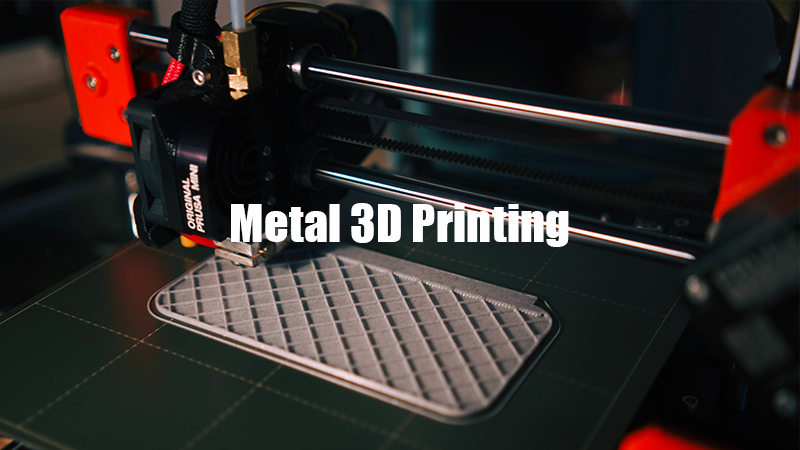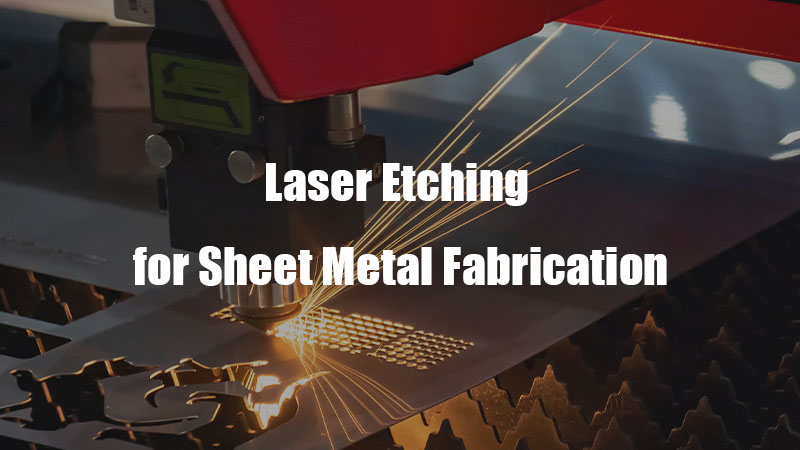The use of CAD/CAM software in computer numerical control machines has modernized production approaches in many engineering and industrial sectors. In this post, we guide you on how best to select your CAD/CAM software for efficient CNC milling processes.
Distinguishing CAD and CAM Software for CNC Production
CAD is an acronym for Computed-Aided Design software. Therefore, it helps you to design or model the parts you intend to produce.
CAM stands for Computer-Aided Manufacturing application. So, it helps you program CNC machines to facilitate the production or machining of your designed parts.
Therefore to facilitate both the design and the production processes of your CNC machine and tools, the two software solutions come as a single or integrated package.
Historical Background of CNC Milling Machines
It is interesting to note that the machining principle that CNC machines use goes back to the 18th century. However, it was in the 1940s that the first CNC milling machine came to life. Its invention was through the collaboration of Richard Kegg and the Massachusetts Institute of Technology.
CAD/CAM Software – 3 Main Modeling/Design Options
CAD/CAM software packages come in three main design categories namely 3D, 2.5D, and 2D. Some packages come as a combination of these three categories.
3-Dimension CAD/CAM Software Package
This is computer-aided design (CAD) software that you use to create 3-dimension part designs or models.
The 3D package enables you to generate commands that your CNC machine can use to either create or machine your components.
After creating a suitable 3D design, you can produce the part using a suitable CNC machine tool.
With the 3D CAD/CAM software solution, it is easy to correct errors in your design before it is physically manufactured. This is possible because you can have a perfect representation of the part before its production.
2.5-D CAD Software for CNC Machines.
This is a hybrid modeling or design software that borrows from both 2D and 3D features.
It allows you to create your 2D model and then make it appear as if it is a 3D model. You do this by moving it in a 3-dimensional space to create a 3D illusion!
2.5D designs are necessary if you have 3-axis CNC machines. It is used in situations where you need to cut several flat sections of your component but at different cutting depths.
2-D CAD Software for CNC Machines
This software package allows you to create a two-dimensional technical drawing, plan, or draft of the component you want to design or produce. It is equipped with tools that make the process much quicker and with high precision.
After the design or modeling state, you can use the precise dimensions to create programs that your CNC machines and tools can then use to produce the desired parts.
Why Do You Require CAD/CAM Software for Your CNC Machines?
The main reason for investing in a suitable CAD/CAM solution is to enhance your manufacturing efficiency. It allows you to create parts designs faster and precisely while cutting labor costs.
The software allows you to come up with different models of parts depending on your requirements. You then use the model parameters to program your CNC machine to automate your production process.
Because CAD/CAM software helps in the simulation of the machining process, your production of parts will have low risks of errors. In general, your production efficiency will also be significantly enhanced.
CAD & CAM Software for CNC – What Are Their Roles?
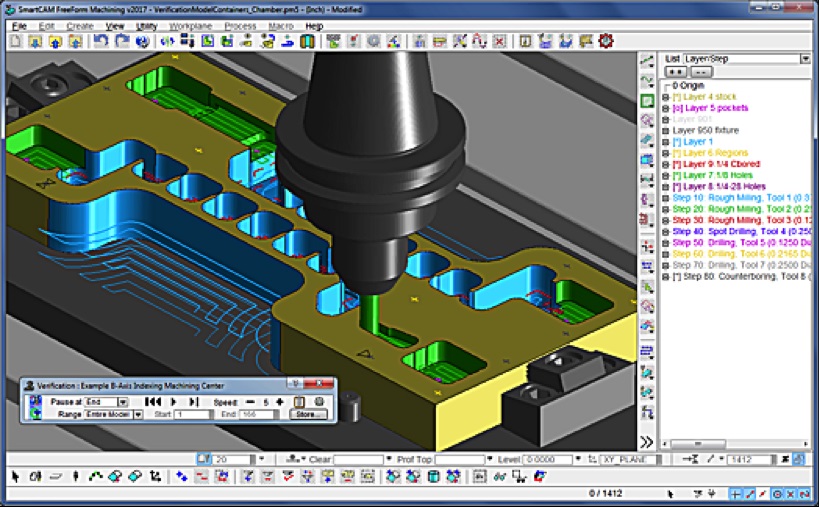
CAD/CAM software for CNC machines comes as a package. The two integrated software have their specific roles. Let’s find out
The Role of CAD Software
Below are the main uses of CAD software in the CAD/CAM software package:
CAD Software – Designing or Modeling Parts
CAD software allows you to design or create component models based on your project needs. The models can either be 3D, 2D or 2.5D depending on your chosen software solution.
The software’s design interface allows you to have a perfect view of different parts of the design. So, identifying mistakes and making corrections in specific areas is easy.
To ensure that your designed part fulfills its application needs, the CAD software also allows you to simulate how your parts can be machined before the process begins.
Production of Designed Parts
CAD software also comes in handy when you already have your component design and you now need to produce it.
The software enables you to create or produce parts that may need to be later assembled for specific applications. You can also use it to produce complete parts such as molds for different applications.
Design Modifications
At times you may need to make changes to your existing designs. CAD software makes this possible to affect geometrical changes in your design. You can also use the software’s tools to make changes to your parts material database as well as performance properties to suit project requirements.
Machining Preparation
To save you time, you can use CAD software to prepare your metal components for machining. You achieve this by using the software to generate the most suitable tool path. How is this achieved?
The CAD software is capable of converting its files into a format that you can then use to program your CNC machine.
The Functions of CAM Software for CNC Machines

The main functions of CAM software in the CAD/CAM package include:
Programming or Configuring Your CNC Machine Tools
CAM software is the communication language that links your component design to your CNC machining tools.
Therefore if you are using Laser CNC, Lath CNC, or Milling CNC machining tools, you must use CAM software to program them for the desired machining tasks.
The Best CAD/CAM Software for Your CNC Machining Projects
Best free cad/cam software for CNC, With several CADCAM software packages or brands for CNC machines, identifying the right solution for your project can be challenging.
Below is a list of just but a few brands worth considering for use with your CNC machines:
Mastercam CNC Machine Solutions
Mastercam boasts a wide range of CAD/CAM software solutions for use right from the design stage to the manufacturing process. Their CAD/CAM software provides support to CNC machines such as lathe, router, mill, mill-turn, and many more. Therefore, it is a perfect CAD/CAM software brand if your production requires multiple or different CNC machines.
Further, Mastercam provides special modules for specific CNC tasks which makes it a versatile software package worth going for.
AutoCAD CNC Software

AutoCAD CNC solution allows you to quickly convert your design data to CNC machine information. The software allows you to create or edit designs in both 3D and 2D.
AutoCAD also allows for easier and more convenient remote access to files. Enriched with specialized tools, the software allows you to explore your design prowess! It is no wonder that it remains a favorite brand in the design and engineering industries.
However, because AutoCAD does not come with CAM software, it may not be a complete package for your CNC machines. However, you can use its 2D feature for laser-cutting processes.
Fusion 360 – CNC Software Solutions
Another CNC CAD/CAM software solution you can consider for your project is Fusion 360 from Autodesk. The integrated package works on a 3D platform and is cloud-based.
It supports a wide range of modeling mesh modeling, freeform modeling, surface modeling, and direct modeling. The package is available to support your different operating systems and is compatible with a wide range of CNC machines and tools.
EnRoute – CNC CAD/CAM Software Solution
EnRoute is an easy-to-use CNC software package with 2D, 2.5D, and 3D design and production capabilities.
It is a convenient CAD/CAM software solution for your everyday cutting needs such as laser-cutting, plasma-cutting, and waterjet-cutting.
You can also use the integrated software to generate tool paths for your free cad/cam software for CNC routers.
SolidCam – CNC Software
SolidCAM software boasts iMachining technology that is said to provide over 70% savings in production time. The software is compatible with all your CNC applications and comes with modules that support 3D, 2D, and 2.5D milling tasks.
LinuxCNC Software
LinuxCNC is an open-source CNC machine that is easy to install and use. It supports different CNC Machines and hardware such as 3D printers, laser cutters, plasma cutters, and CNC lathes among others. It has a forum where you can easily get support from active users.
Important Note:
There are free CNC CAD/CAM software solutions that you can choose from based on your project needs. They have their limitations.
If your project requires advanced design or manufacturing features then consider investing in commercial packages for enhanced efficiency.
Advantages of CNC CAD/CAM Software
Below are some of the benefits you get by using CAD/CAM solutions for your CNC machine production:
It is a Cost-effective Solution
The software does most of the work. Therefore, you will be making huge savings on labor. Because CAD/CAM software allows for automated production, your manufacturing cost will be lower.
Shortens Production Time/Increases Production Rate
By using CAD/CAM software, your CNC machine’s rate of production will be enhanced. Because the software allows for automation, more products will be produced within a short time. This means you can quickly deliver parts or prototypes to customers within a very short time.
Reduces Wastage of Production Materials
The use of software ensures accuracy is maintained from the design to the production state. Therefore, most of the parts produced will have the desired quality and standards. As a result, there will be no wastage of materials as a result of parts being rejected.
Provides Better Control of Projects
By using CNC CAD/CAM solutions, you can conveniently manage and control different projects. The software allows for easy storage, access, and exchange of data which enables your projects to run smoothly.
For instance, after the successful design and production of parts, the designs can be used for future production or can be easily modified when needed.
Factors To Consider When Choosing CAD/CAM Software For Your CNC Machines
Here are some of the factors you should consider when choosing a CAD/CAM software solution for your CNC machine:
Required CNC Machine Data
It is important to determine the type of data you will require for your various projects. This information will guide you in choosing the CNC CAD/CAM software that supports your desired data types.
If your project deals in a wide range of milling data, go for a CNC CAD/CAM software that has rich data options.
Your required data types may be determined by your different design and machine operation needs. These may range from 2D drawing to 3D modeling, and a wide range of machining operations such as drilling, milling, and many more.
If your future CNC milling requirements are likely to change, you must consider the versatility of the CAM/CAD software you want to purchase. Therefore, you must focus on the following:
The ability to Support Multiple CNC Machine Types
It is important that when making a selection, you choose the CAD/CAM software package that can support different types of CNC machines and tools.
So, if you have Lathe CNC, Milling CNC, Router CNC, and a 3D printer, all you need is a single package of CAD/CAM software that can support them all.
The Ability to Support Multiple File Formats
Another versatility that you should focus on is the ability of your software to work with different file formats.
Therefore, for desired flexibility, choose a 3D CAD/CAM software package that can support a wide range of file formats.
The Components You Intend to Design and Produce
Different CAM solutions have different milling capabilities. Therefore, when selecting your CNC CAD/CAM software, make sure it can support all your design and milling requirements.
The Number of Intended Users and Their Locations
You should have a clear picture of the locations where your CAD/CAM software will be used, and the number of users. This is necessary in determining the number of software licenses you may need.
Supplier’s Support Capacity
You do not want a scenario where you get stranded after spending money purchasing CAD/CAM software for your CNC machine. Your supplier should have the desired experience and support capacity.
The technical support team should be accessible and responsive. Multiple channels such as email, social media links, emails, and phone numbers should be made available. To have a better understanding of the type of technical support you will receive, read reviews of users of similar CAD/CAD software for CNC machines.
Consider The Cost
Consider the CAD/CAM software package whose cost suits both your budget and application requirements. You must focus beyond the purchase cost by considering the cost of training including the cost of future upgrades, or technical support. The best approach is to undertake a cost comparison analysis. This will help you identify the right CAD/CAM software for your CNC machines.
It Should Be Easy to Use/User-friendly
Consider a software package that is easy to learn and easy to use. To know this, you can check their various user reviews to have a better insight. CAD/CAM packages with learning resources such as user guides will make your learning journey both shorter and more interesting.
Integration Ease With Other Applications and Hardware
You may wish that your chosen CAD/CAM software also works with other applications that you may have.
For instance, you may have other management or production systems to support your entire production process.
Therefore, a package that you can integrate with such applications and other hardware such as 3D printers can be a perfect choice.
Important Note:
Before making the final purchase decision, ask for a software demo or trial. This will help you evaluate if the CNC CAD/CAM software you intend to invest in will address all your project needs.
Key Stages When Using CAD/CAM Software for CNC Machining
Below are the key stages when using CAD/CAM software for your CNC machine production:
Step 1: Purchasing The Most Suitable CAM/CAD Software Package
Whether you decide to go for free software or commercial software, ensure that your chosen package is compatible with your CNC machine. The CAD/CAM solution should also support the features you require for your project design.
Step 2: Installing and Configuring The CAD/CAM Software
Before installing and running the software, ensure that your computer has the recommended installation requirements.
Step 3: Create Your Part Model/Design – CAD Modeling
Using CAD software, create the design of the part you intend to produce. You can do this using the most suitable CAD software package that you have already installed on your system.
Ensure that your design captures the precise size and dimensions of the parts you intend to produce.
Depending on the parts you want to create, the software allows you to develop 3D models allows you to assess the parts, and make corrections before you begin their production.
It is important to note that this process requires that you have the necessary skills and experience. Alternatively, it would be best if you considered engaging the services of a qualified software designer or a reputable company.
Step 4: CAM Settings
Using the integrated CAM software, determine how your CNC machine should process your completed design. This requires that you set specific instructions such as the part material, the feed rate, and the rotational speed.
You then use the software to generate the tool paths. The tool path is the direction that your CNC milling machine tools such as drill bits need to be instructed to follow during the machining process.
After capturing all the necessary settings, it is prudent to undertake a production simulation process. This allows you to identify and correct possible errors before production begins.
Step 5: Generation of The G-codes
After confirming that all settings are correct, you can then generate the G-codes. Depending on your settings, the CAM software can automatically generate the G-codes for you.
G-codes refer to a programming language or instructions that your CNC machine needs to control how its machining tool should move during the machining or production process.
Step 6: Workpiece Preparation
This stage involves securing your material into a perfect position in readiness for CNC machining. To avoid human error, CAD/CAM software has a tool to help you identify the right positions to clamp your workpiece
Step 6. Programming of CNC Machine | Transfer of The G-Codes

After accurately positioning your part material in a perfect position, you now need to send data to your CNC machine.
This stage involves programming your CNC machine’s controller. You achieve this by transferring all the data already created such as the tool paths, the G-codes, and other parameters to your CNC machine.
At this stage, you can now activate the production process
Monitoring The Progress of Your CNC Machine
After initiating your CNC machine’s operation, some errors might arise that might need your immediate attention. It is, therefore, important that you monitor the progress of your machine’s performance.
Luckily, your CAM/CAD software comes with progress monitoring tools. So, with a glance, you can get information on your CNC machine tool paths. You can also get instant information on the status of your CNC cutting tools.
By keeping a close eye on the CNC machine’s progress, you ensure that your produced parts are of the desired quality and standard.
How To Maximize Efficiency With CNC CAD/CAM Software Solutions
If you are keen on optimizing the performance and efficiency of your CNC machine using CAD/CAM software, here are some of the tips you should consider:
Make Your Toolpaths Simple
The more complex tool paths you create, the more likely your part may have accuracy errors. So, where possible, endeavor to create simple tool paths. This can be in the form of straight lines, or circular or helical parts. Where possible, avoid tool paths with sharp corners because they can adversely affect your machining efficiency
Set the Correct Material Feed Rate
Ensure that the feed rate you set corresponds with the type of material your CNC machine such as a lathe or mill needs to work on.
Different CNC tools also have their recommended feed rates. You should, therefore, ensure that the feed rate settings in your CAM/CAD software are also suitable for your selected CNC tool.
Test Your Model Using Simulation Tools
Before producing your designed parts, it is important that you first test them. CAM/CAD software has a 3D modeling feature and allows for simulation. This makes it easy for you to have a perfect view of the design and make corrections if any.
Invest In High-quality Machining Tools
To optimize machining efficiency, investing in CAM/CAD Software is not enough if your CNC tool bits are substandard. It is, therefore, important that you invest in durable and high-quality machining tools for optimized production.
Conclusion
A rich CAD/CAM software package is a must-have if you are focused on achieving high production efficiency with your CNC machines. Your selected software package must be fully compatible with both your CNC machines and the tools you intend to use.
Effective application of CAD/CAM software for your CNC machines needs skills and experience. Therefore, to create suitable designs and parts with high accuracy and quality levels, you must only engage a reliable service provider with the necessary production capacity.
Links You May Find Interesting